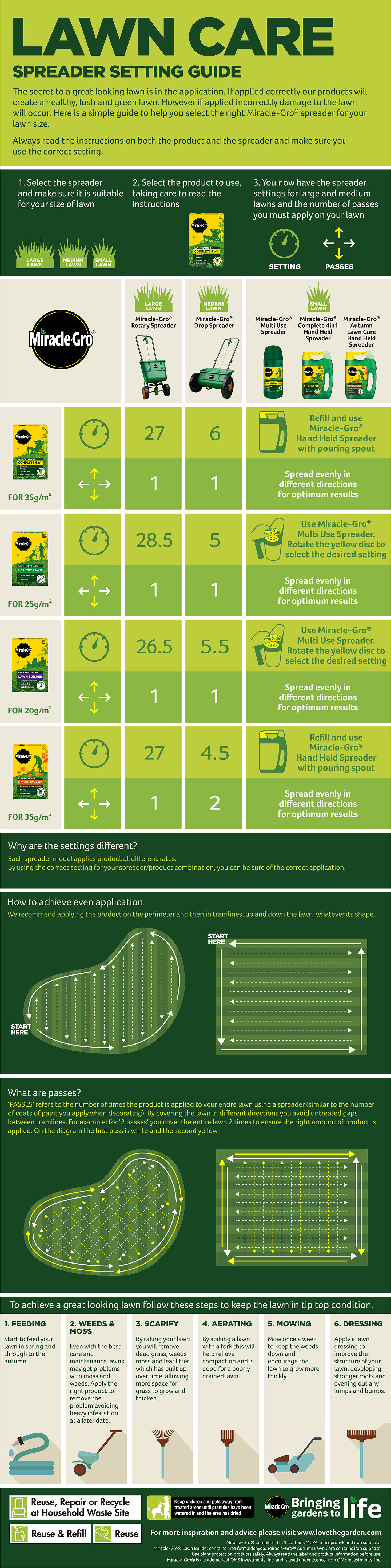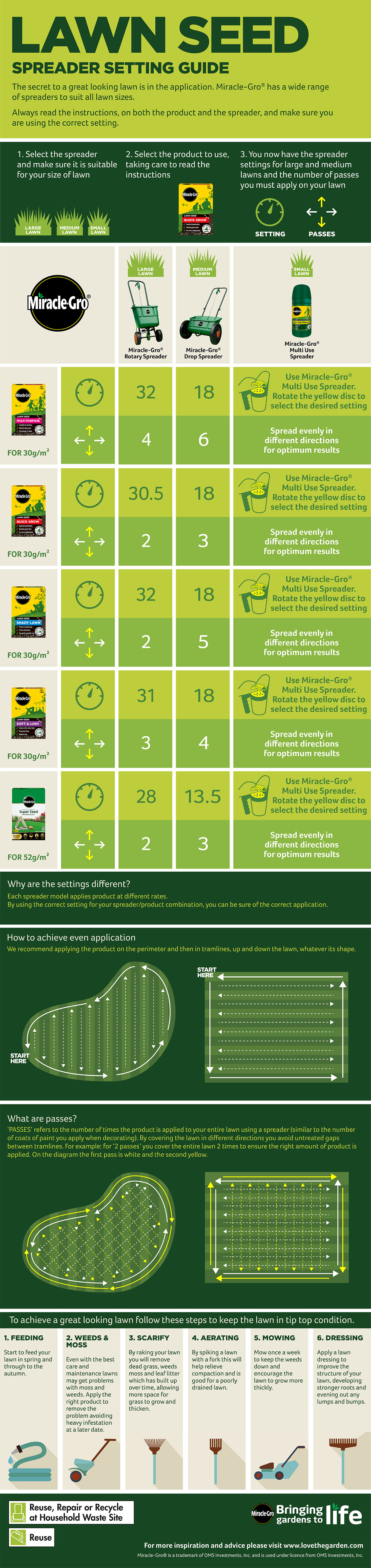Lawn spreader settings
Settings for our popular range of lawn spreaders
Need help with your lawn spreader settings? Our guide to spreader settings explains how lawn spreaders work, why you need different settings for different products and how to set Miracle-Gro and Evergreen lawn spreaders.
Spreader settings are correct at the time of publication. Always read instructions before use. Always ensure spreader is within calibration.
How do lawn spreaders work?
Whether you’re re-seeding an existing lawn, spreading seed for a new lawn or feeding the grass, using a lawn spreader makes the job easier and ensures a correct application. This easy to use piece of garden equipment allows you to spread grass seed or lawn food quickly and evenly over lawns of any size.
All lawn spreaders have a hopper or container which holds the lawn seed or fertiliser to be spread on the lawn. Drop spreaders release the product directly below the spreader, while rotary spreaders disperse the product in a wide arc in front of the spreader. It is dispersed through one or more holes in the base of the hopper, and the size of these holes can be adjusted to suit the different granule or seed sizes of individual products. This is where lawn spreader settings come in.
Manufacturers of fertiliser and lawn seed produce tables showing the correct spreader settings for both rotary and drop spreaders to ensure the right level of coverage. These settings can be found on the product packaging, and you can also find them on our lawn spreader settings table at the end of this article.
Changing your spreader settings is easily done by turning a dial or adjusting a lever or gauge, depending on the lawn spreader model that you are using.
Lawn spreaders may also have:
- A trigger to open and close the dispensing hole.
- An agitator inside the hopper which rotates to prevent the product from clogging up the dispensing hole.
- A rotating disc called an impeller underneath the dispensing hole, which spreads the product in an arc (this applies to rotary spreaders).
- Some rotary lawn spreaders have an edge guard which can be put in place when working at the edge of a lawn, to prevent the product from being spread onto beds or paving.
How to find the right settings for your lawn spreader
To find your lawn spreader settings, you will need to know two things:
- Your lawn spreader model, e.g. Miracle-Gro Rotary Spreader
- The product that you plan to spread, e.g. Miracle-Gro Complete 4 in 1
Most fertiliser or lawn seed packaging shows a table giving the spreader settings for that product for different types of spreaders. If there’s no information provided on the packaging, check our handy spreader settings table which gives spreader settings for a range of products and spreaders.
Tips for using a lawn spreader
- Find the correct spreader settings for your model by checking the seed or fertiliser packaging or our spreader settings table.
- Before filling the spreader, place it on a flat paved surface so that if any product spills, it can be easily swept up.
- Set the dial, gauge or lever to the correct spreader setting for the product.
- Fill the hopper with the product, taking care not to overfill as this can put a strain on the mechanism.
- We recommend you wear gloves when gardening and washing hands after use.
- Keep fertiliser products out of the reach of children.
- Some fertiliser products need to be applied very carefully as it could cause brown stains on any surface it comes into contact with, e.g. clothing, tarmac drives, paving, decking and kitchen floors.
- Do not walk on the areas treated with a fertiliser - and keep children and pets away from the area - until the product is thoroughly watered in and the grass is completely dry, to stop it transferring onto other surfaces. Sweep up any spillages and dispose of carefully.
How to check the number of passes
As well as showing the spreader setting, the product packaging will also show the number of passes needed over an area to give the right coverage. If you need to do more than one pass over an area, the second pass should be at right angles to the first pass to ensure even coverage. Our spreader settings table shows you how this can be done for different lawn shapes.
How to set your walking speed
When using your spreader, walking at one metre per second will give you optimum coverage. Practice this a few times by pushing or walking with the empty spreader between two markers placed 5m apart until you can consistently do this distance in 5 seconds.
- We recommend you wear gloves when gardening and washing hands after use.
- Keep fertiliser products out of the reach of children.
- Some fertiliser products needs to be applied very carefully as it could cause brown stains on any surface it comes into contact with, e.g. clothing, tarmac drives, paving, decking and kitchen floors.
- Do not walk on the areas treated with a fertiliser - and keep children and pets away from the area - until the product is thoroughly watered in and the grass is completely dry, to stop it transferring onto other surfaces. Sweep up any spillages and dispose of carefully.

Miracle-Gro Handy Spreader settings
The Miracle Gro Handy Spreader is a hand-held adjustable rotary spreader suitable for small lawns. It has five settings to allow for different sizes of fertiliser granules or lawn seeds. The settings for this Miracle Gro Handy spreader can be adjusted by using a simple slider mechanism on the right-hand side of the handle. There is a trigger on the handle which opens the dispensing hole.
How to use the Miracle-Gro Handy Spreader:
- Set the slider to the correct spreader setting given on the product packaging or on our spreader settings table.
- Fill the hopper with the product, taking care not to overfill.
- Start walking over the lawn at an even speed, pressing the trigger to open the dispensing hole and turning the handle of the spreader with your other hand. This turns the agitator inside the hopper, keeping the product flowing through the dispensing hole. It also turns the impeller disc below the dispensing hole which disperses the product in a wide arc in front of the hopper.

Miracle-Gro Drop Spreader settings
The Miracle-Gro Drop Spreader is ideal for medium-sized lawns. As you push it, the spreader releases the product directly below the hopper, covering an area approximately 45cm wide on each pass.
The spreader has a range of settings to suit different products, and these can be set by turning the gauge on the handlebars of the spreader. This is a small tube, connected to the hopper and to the handlebars by means of a wire. It includes an on-off trigger to open the dispensing hole and a window showing the spreader setting number.
How to use the Miracle-Gro Drop Spreader:
- Set the spreader by turning the gauge so that the correct setting number appears in the rate control window
- Fill the hopper with the product
- Start walking over the lawn and pull the trigger to open the dispensing holes.

Miracle-Gro Rotary Spreader settings
The Miracle Gro Rotary Spreader disperses product in an arc covering a 3m wide strip, making it ideal for spreading lawn food or lawn seed over large lawns. Like the Miracle Groâ Drop Spreader, it has a range of settings controlled by means of a gauge positioned on the handlebars and connected to the bars and the hopper by a wire. The gauge has a window showing the setting number, and an on-off trigger to open and close the dispensing hole in the hopper.
How to use the Miracle-Gro Rotary Spreader:
- Set the spreader settings by rotating the gauge until the correct setting number is visible in the rate control window.
- Fill the hopper with product, taking care not to overfill.
- Start walking over the lawn, pressing the trigger to open the dispensing hole. As the spreader moves over the lawn, the impeller below the dispensing hole will rotate, spreading the product over the lawn.